Takeoffs and Measurements
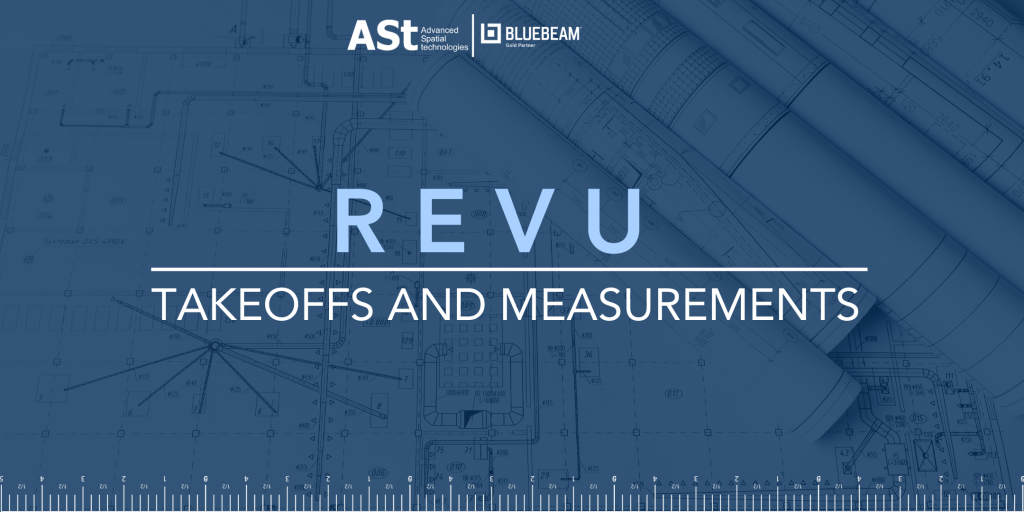
There are several ways to access measurement tools in Revu, including the Measurements Panel, Measure Toolbar, and the Tools menu.The Measure tool is another good way to take multiple related measurements from a PDF file. Measurements can persist as markups, allowing for processing and summarization through the Markups list, which is also useful for estimation and takeoffs, or be temporary. This page […]
Design for Manufacturing With Fusion 360: Key Features and Benefits

In today’s fast-paced product development world, optimizing manufacturing efficiency and quality is paramount. This is where Design for Manufacturing (DFM) comes into play. When design and engineering teams take steps to consider the manufacturing process from the get-go, the benefits are endless. Explore the benefits of DFM and discover which Autodesk Fusion 360 features support […]
Unlocking the Power of Real-Time Data for Facility Operations

The current state of facilities management: static data prevails Real-time data can help facility managers improve operational efficiency by 20% through smarter energy usage and asset management. Yet only a minority of firms use real-time insights within daily facility operations. This was a headline finding of a recent poll Autodesk ran with over 100 professionals working across […]
eBook: “How Construction Technology Can Help Amid Economic Uncertainty” | Advanced Spatial technologies

Download this free eBook to learn how construction tech can help you stay competitive and profitable in the years ahead.
Plugins in Bluebeam.
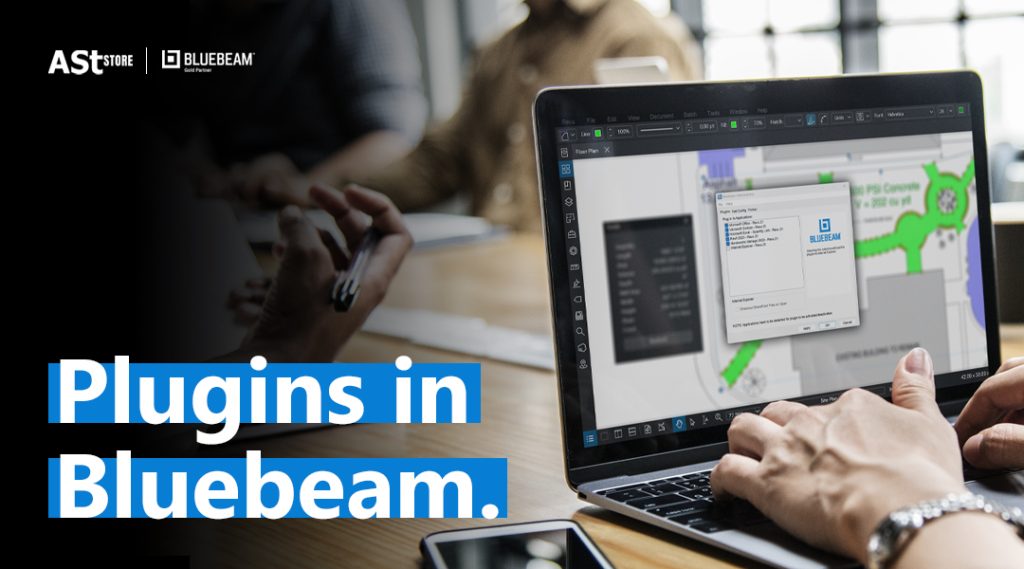
Looking to add in plugins to your Bluebeam to make life easier? To do so, open up Bluebeam, select file then Bluebeam Administrator. The window below with the Plugins tab should show up. Select any of the listed applications to enable its Revu plugin. If the application is currently open, close it. If multiple versions […]
Customisation in Bluebeam.

Being able to customise something to fit your work style should be a piece of cake. With Bluebeam, that’s exactly what you can do! There are two types of toolbars to consider when it comes to customisation: the Properties Toolbar and the other, customisable toolbars. However, not all toolbars are shown by default in every […]
How to use VisualSearch™ in Bluebeam.

Have you had difficulties finding specific objects in your PDFs? VisualSearchTM allows you to search for graphical symbols in PDFs. Find all types of visual cues or objects that occurs in a document. Once you’ve found what you’re looking for, you can apply an action such as highlighting or hyperlinking to all of those at once. […]

