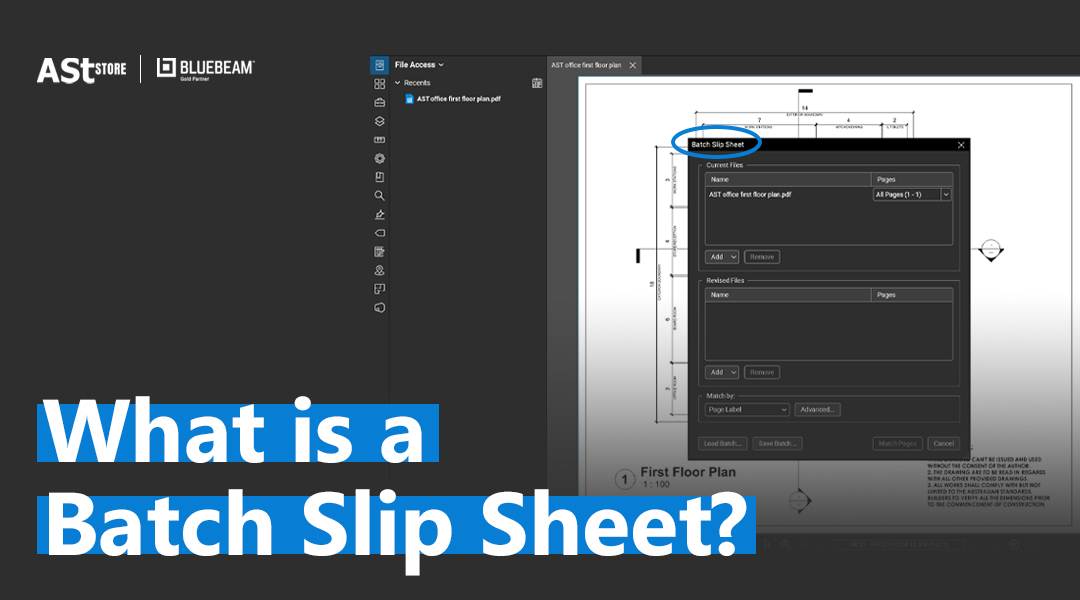Have you come across the Batch Slip Sheet in Bluebeam but unsure how to use it?
The Batch Slip Sheet feature inserts new page revisions or replaces current pages with new revisions for a group of documents (commonly called “slip sheeting”). It provides several auto-matching options to make pairing up pages to be slip sheeted simpler. There is also a single-PDF version for replacing pages and a single-PDF version for inserting pages available.
PDFs do not need to be open in Revu when the batch process is run. If a document is open in Revu, any changes resulting from the batch process will be made to the document, but the document will not be saved or checked in (if relevant); you will need to save and check in the document manually. If a document is not open in Revu, and it is not checked out/locked by another user, changes will be applied and saved to the document automatically (without opening the document in Revu).
Keen to find out more on how using the Batch Slip Sheet can help you? Contact us today!
Ready to subscribe to a Bluebeam plan?
Call us: (08) 9367 2888
Email us: sales@advancedspatial.com.au