Advanced Spatial technologies Joins Forces with UltiMaker as Authorised Reseller

Perth, Western Australia, September 1, 2023 – Advanced Spatial technologies, an award-winning company in creative solutions for design software and technology, is excited to unveil its new alliance with UltiMaker, a renowned global frontrunner in professional 3D printing. In this joint venture, Advanced Spatial technologies will take on as a reseller for UltiMaker 3D printers […]
Bluebeam Deployment

Heard about Bluebeam deployment but unsure what it’s all about? Bluebeam Revu 21 is a software application designed for creating, editing, and collaborating on PDF documents. Deploying Bluebeam Revu 21 across an organization can be a complex process that requires careful planning and execution to ensure that the software is properly installed and configured for […]
Comparing Subscription Plans
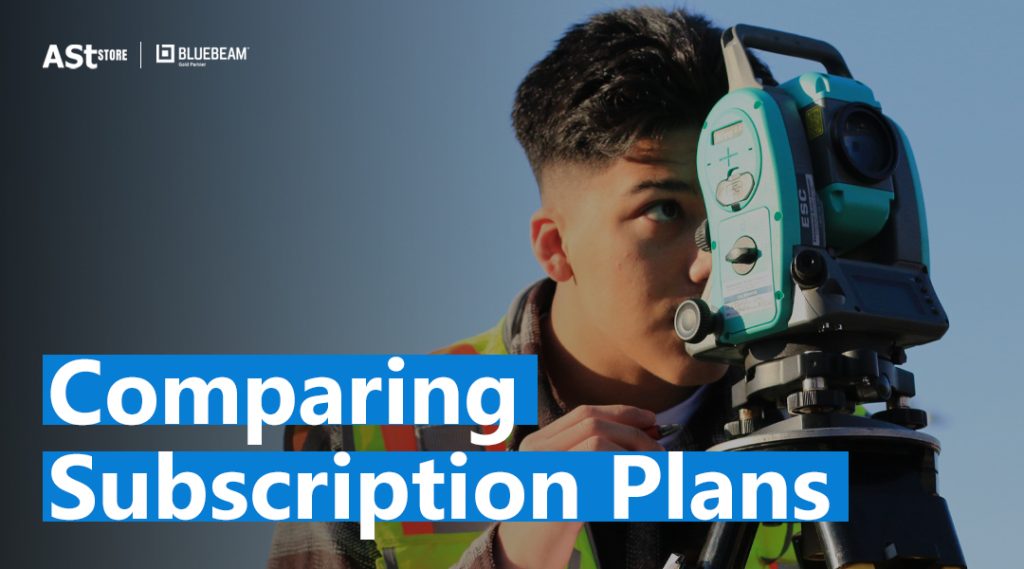
Interested in comparing the different Bluebeam Subscription plans? We’ve got you covered! Bluebeam now offers three different plans tailored for a variety of project needs in the office and on the field. Each plan includes a combination of Bluebeam Revu and Bluebeam Cloud (web & mobile) solutions, plus services to boost your productivity. Basics: Essential tools for […]
What is a Batch Slip Sheet?
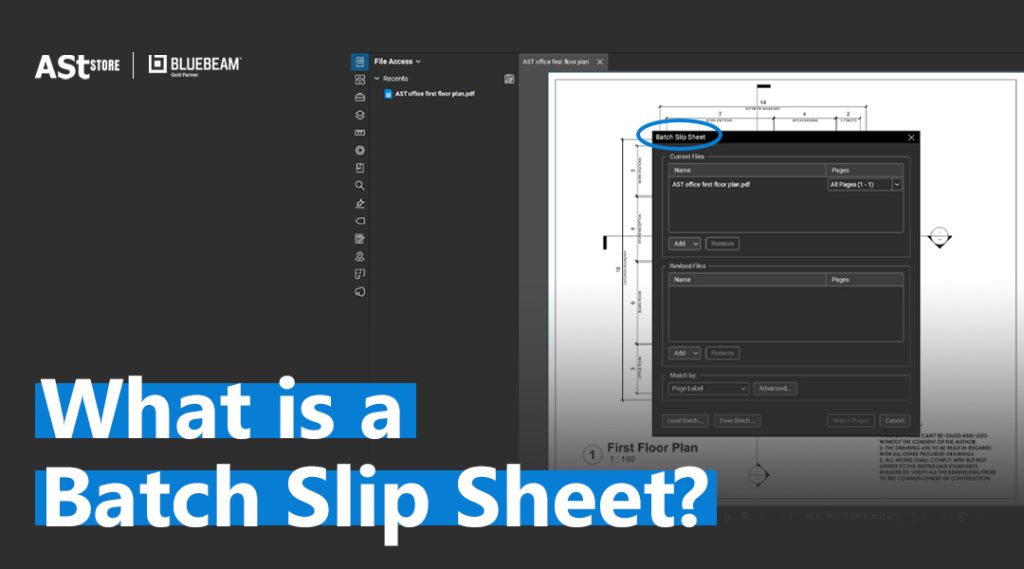
Have you come across the Batch Slip Sheet in Bluebeam but unsure how to use it? The Batch Slip Sheet feature inserts new page revisions or replaces current pages with new revisions for a group of documents (commonly called “slip sheeting”). It provides several auto-matching options to make pairing up pages to be slip sheeted […]
Plugins in Bluebeam.
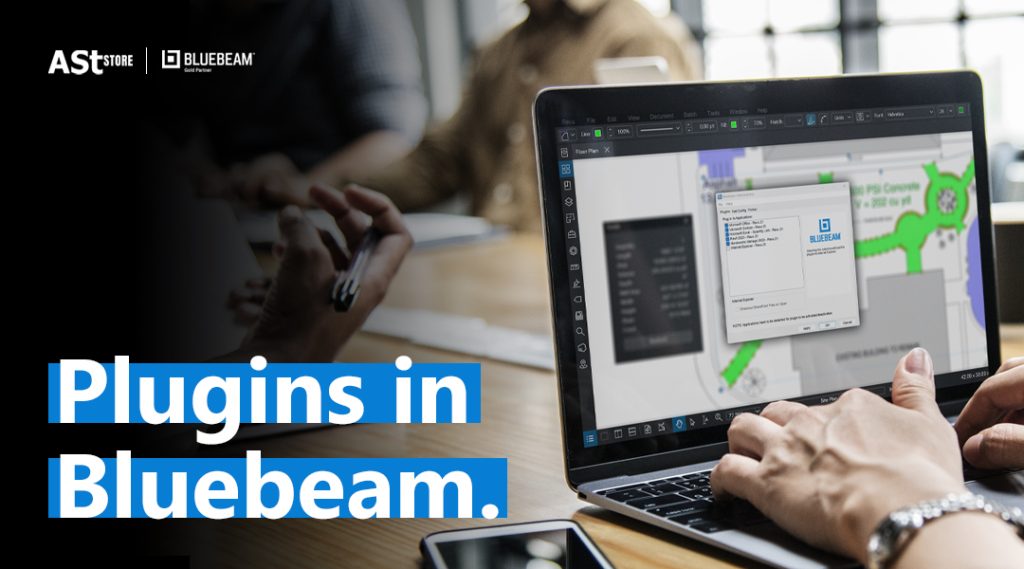
Looking to add in plugins to your Bluebeam to make life easier? To do so, open up Bluebeam, select file then Bluebeam Administrator. The window below with the Plugins tab should show up. Select any of the listed applications to enable its Revu plugin. If the application is currently open, close it. If multiple versions […]
Customisation in Bluebeam.

Being able to customise something to fit your work style should be a piece of cake. With Bluebeam, that’s exactly what you can do! There are two types of toolbars to consider when it comes to customisation: the Properties Toolbar and the other, customisable toolbars. However, not all toolbars are shown by default in every […]
How to use VisualSearch™ in Bluebeam.

Have you had difficulties finding specific objects in your PDFs? VisualSearchTM allows you to search for graphical symbols in PDFs. Find all types of visual cues or objects that occurs in a document. Once you’ve found what you’re looking for, you can apply an action such as highlighting or hyperlinking to all of those at once. […]

